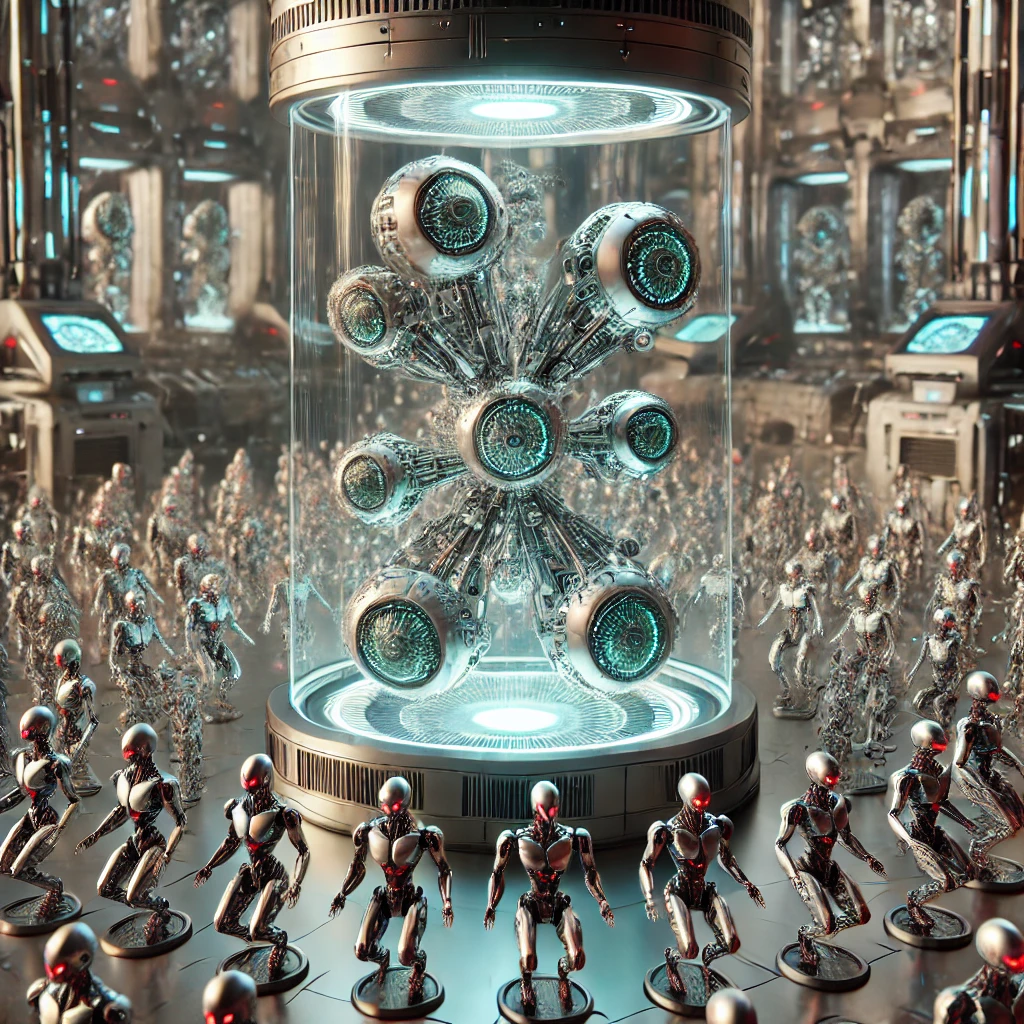Scaling a log processing pipeline to handle high-throughput, low-latency log streams is crucial for real-time data analysis and anomaly detection. AWS provides a robust set of services—EKS, SageMaker, Lambda, and DynamoDB—that can be integrated to build a scalable, fault-tolerant architecture. In this article, we will explore strategies for scaling Kafka log processing on AWS, covering best practices for scaling Kafka on EKS, processing large volumes of log data using Lambda and SageMaker, and optimizing DynamoDB to handle massive datasets.
Scaling Kafka on EKS
Running Kafka on AWS Elastic Kubernetes Service (EKS) provides flexibility and control for managing Kafka clusters. Scaling Kafka on EKS ensures that your log processing pipeline can handle increased traffic as your system grows.
Best Practices for Scaling Kafka on EKS
-
Auto-Scaling Kafka Brokers
Set up Kubernetes horizontal pod auto-scaling (HPA) to automatically adjust the number of Kafka brokers based on CPU or memory utilization. This ensures that Kafka can scale dynamically based on load.Example of an HPA configuration for Kafka:
apiVersion: autoscaling/v2beta2 kind: HorizontalPodAutoscaler metadata: name: kafka-broker-hpa spec: scaleTargetRef: apiVersion: apps/v1 kind: StatefulSet name: kafka-broker minReplicas: 3 maxReplicas: 10 metrics: - type: Resource resource: name: cpu target: type: Utilization averageUtilization: 70 -
Optimizing Kafka Partitions
Ensure that Kafka topics are appropriately partitioned. More partitions allow for better load distribution across brokers. As traffic increases, you can add more partitions to handle parallel processing. -
Persistent Storage
Use EBS-backed storage for Kafka brokers to ensure durability and fast recovery in case of broker failure. Ensure that EBS volumes are optimized for throughput and IOPS, based on your Kafka traffic. -
Monitoring and Metrics
Use Prometheus and Grafana to monitor Kafka cluster health, broker performance, and message throughput. Setting up alerts on critical metrics like broker memory usage, under-replicated partitions, and lag will help you address issues before they impact performance.
Scaling Lambda and SageMaker for Large-Scale Processing
For large-scale log data processing, Lambda and SageMaker play critical roles in handling event-driven processing and real-time anomaly detection. Here’s how to scale both services for high-performance log processing.
Scaling Lambda
-
Batch Processing
Configure Lambda functions to process logs in batches, reducing the number of invocations and improving throughput. You can set the batch size in the Lambda event source mapping.Example:
aws lambda update-event-source-mapping \ --uuid <mapping-id> \ --batch-size 500 -
Concurrency Limits
Ensure that the Lambda function has sufficient concurrency to handle the incoming logs. Use thereserved-concurrent-executionsparameter to prevent overwhelming downstream services like DynamoDB or SageMaker.Example:
aws lambda put-function-concurrency --function-name kafka-log-lambda --reserved-concurrent-executions 100 -
Timeouts and Memory
Increase the memory allocation and timeout settings for Lambda functions to ensure they can handle larger batches of log data without timing out or running out of memory.Example:
aws lambda update-function-configuration \ --function-name kafka-log-lambda \ --timeout 60 \ --memory-size 2048
Scaling SageMaker
-
Multi-Model Endpoints
If you have multiple machine learning models for different use cases, use multi-model endpoints to scale SageMaker more efficiently. This allows SageMaker to dynamically load models from S3 as needed. -
Auto-Scaling SageMaker Endpoints
Use the SageMaker Endpoint Auto Scaling feature to automatically adjust the instance count based on request traffic. This ensures that SageMaker can handle spikes in traffic without performance degradation.Example of enabling auto-scaling for a SageMaker endpoint:
aws application-autoscaling register-scalable-target \ --service-namespace sagemaker \ --resource-id endpoint/rcf-anomaly-endpoint \ --scalable-dimension sagemaker:variant:DesiredInstanceCount \ --min-capacity 1 \ --max-capacity 10
Ensuring DynamoDB Scales with Your Data
As your log data grows, DynamoDB needs to be optimized to handle the volume of data efficiently, while providing low-latency read and write operations.
On-Demand Capacity Mode
For unpredictable traffic, switch DynamoDB to on-demand capacity mode. This eliminates the need to provision read/write capacity units (RCUs/WCUs) manually and allows DynamoDB to automatically scale to meet your workload.
Example:
aws dynamodb update-table \
--table-name KafkaLogData \
--billing-mode PAY_PER_REQUEST
Global Secondary Indexes (GSIs)
Use GSIs to enable efficient querying on non-primary key attributes, such as anomalyScore. This allows you to quickly retrieve logs that have high anomaly scores for further analysis.
Example of creating a GSI:
aws dynamodb update-table \
--table-name KafkaLogData \
--attribute-definitions AttributeName=anomalyScore,AttributeType=N \
--global-secondary-index-updates \
"[{\"Create\":{\"IndexName\": \"AnomalyScoreIndex\", \"KeySchema\": [{\"AttributeName\":\"anomalyScore\",\"KeyType\":\"HASH\"}], \"Projection\":{\"ProjectionType\":\"ALL\"}}}]"
Write Sharding
If DynamoDB partitions become hot (i.e., too many writes to a single partition key), consider sharding the logId by appending a random suffix to distribute the write load more evenly across partitions.
Example:
logId = f"{logId}-{random.randint(0, 100)}"
Key Takeaways
- Scalability with EKS: Using Kubernetes auto-scaling, partition optimization, and persistent storage, Kafka clusters can be dynamically scaled to handle growing log traffic.
- Scaling Lambda and SageMaker: Batch processing, concurrency limits, and SageMaker endpoint auto-scaling ensure that large volumes of logs are processed efficiently, with real-time anomaly detection.
- DynamoDB Scaling: DynamoDB’s on-demand mode, GSIs, and write sharding techniques enable low-latency storage and querying of massive datasets, making it a key component in a scalable log processing pipeline.
By following these strategies, you can architect a highly scalable and fault-tolerant log processing pipeline on AWS that handles high-throughput Kafka streams, processes logs efficiently with Lambda and SageMaker, and scales DynamoDB to manage massive volumes of data.