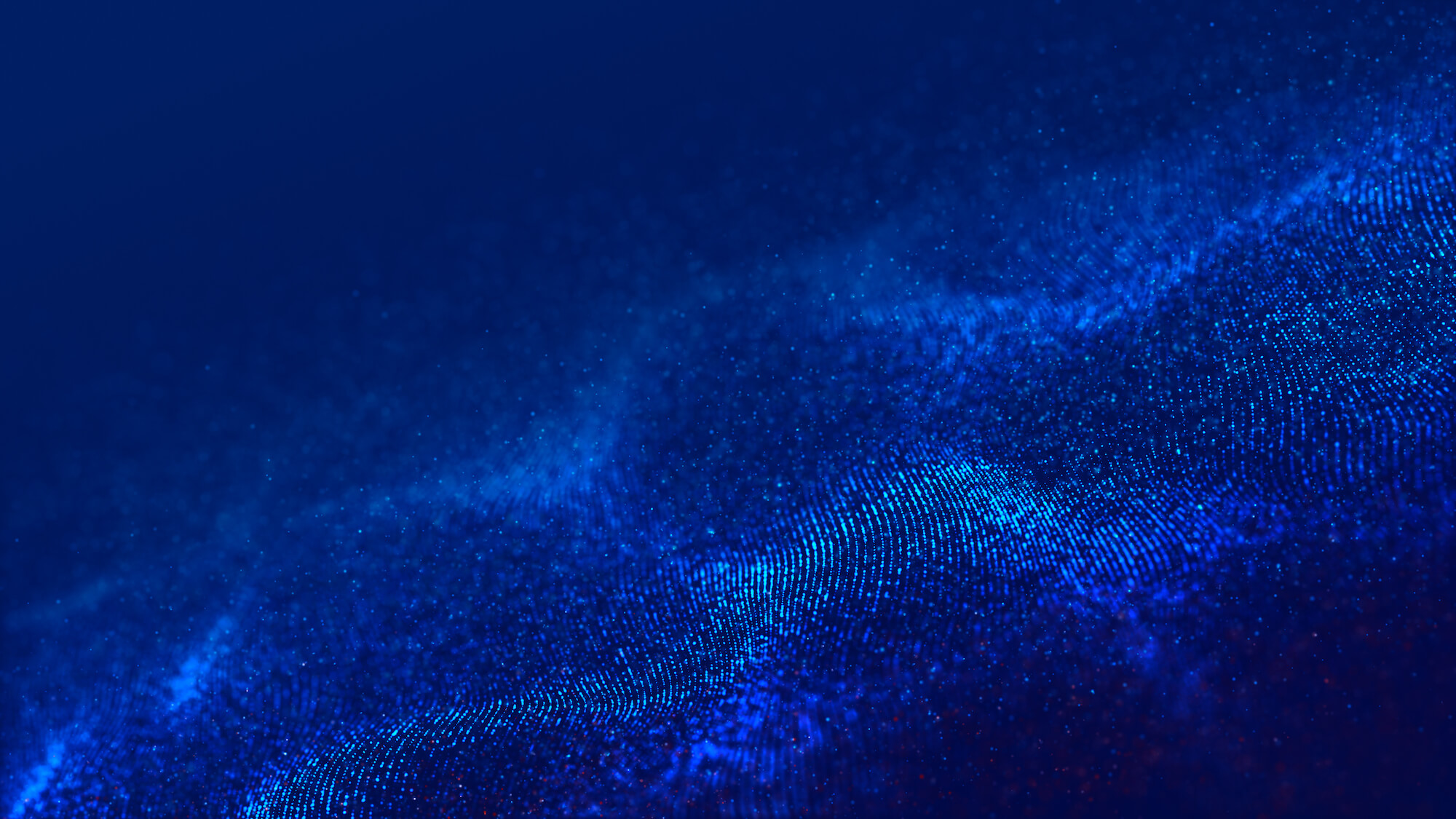Integrating backend services with a frontend is the cornerstone of any successful application. For AI-driven tools, especially in call center analysis, this synergy is not just about aesthetics but also about the efficient presentation of data for insightful decision-making. This article will explore the journey of creating a full-stack call center analysis tool that brings together powerful AWS backend services with a sleek React.js frontend.
Check out the code repo here.
Setting Up the React.js Frontend
The first step in developing a user-facing application is to set up the frontend framework. React.js is a popular choice due to its flexibility and component-based architecture, particularly well-suited for dynamic data-driven applications.
npm install npm run build
Integration with Amazon CloudFront and API Gateway
Amazon CloudFront and API Gateway are critical components for delivering content quickly and securely to end-users. CloudFront efficiently distributes the application, while API Gateway acts as the doorkeeper for the backend services, managing the APIs that the React front end consumes.
This application only uses an API for GET. However, with API Gateway, adding more APIs is fairly seamless.
We can demonstrate how to set up the integration with these services by linking the React application to AWS backends, such as Lambda functions and DynamoDB, through API Gateway and distributing the frontend through CloudFront for reduced latency.

Building the UI/UX for Data Representation
The effectiveness of an AI-driven call center analysis tool largely depends on how well it represents data. The UI/UX must be designed to simplify the complexity of the data and deliver a user-friendly experience.

Each call is displayed with a color code that shows the result of the call.
Deploying the Static Site with Terraform
With the static site ready, deployment is the next step. Using Terraform, a tool for building, changing, and versioning infrastructure safely and efficiently, we can automate the deployment process of our full-stack application.
locals {
site_domain = "${var.environment}.${var.domain}"
site_directory = "${path.module}/static-site/build"
mime_types = {
"css" = "text/css"
"html" = "text/html"
"ico" = "image/ico"
"jpg" = "image/jpeg"
"js" = "application/javascript"
"json" = "application/json"
"map" = "application/octet-stream"
"png" = "image/png"
"txt" = "text/plain"
}
}
resource "aws_s3_object" "website-object" {
for_each = fileset(local.site_directory, "**/*")
bucket = module.site_s3_bucket.s3_bucket_id
key = each.value
source = "${local.site_directory}/${each.value}"
etag = filemd5("${local.site_directory}/${each.value}")
content_type = lookup(local.mime_types, split(".", each.value)[length(split(".", each.value)) - 1])
}
In the end, the seamless integration of all components creates a robust AI-driven analytics tool. A full-stack development approach ensures that the backend horsepower is effectively utilized by a frontend that speaks the users' language. As we've seen, a well-designed full-stack application enhances the utility and accessibility of AI-driven insights in call center operations.
Visit my website here.