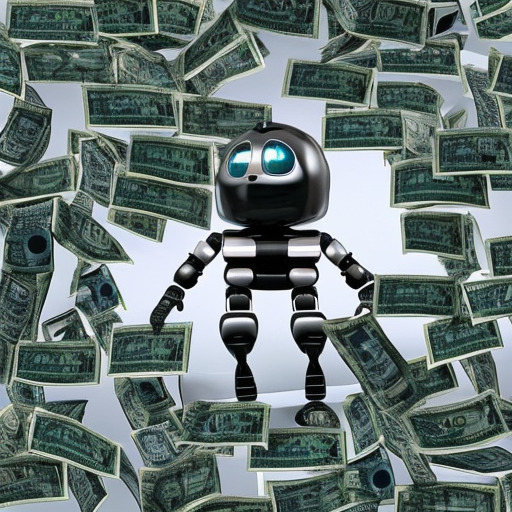Serverless can often be used to be cost-effective. Managing costs is essential in serverless architectures to avoid unexpected bills. This  article will explore strategies to optimize costs in serverless React applications using AWS services.
article will explore strategies to optimize costs in serverless React applications using AWS services.
Here is my personal website repo.
Analyzing AWS Lambda Pricing
AWS Lambda pricing is based on the number of requests and the duration to execute your code. To optimize costs:
- Right-size Function Memory: Choose the appropriate memory size for your Lambda functions to avoid over-provisioning.
description = "${var.name}-${local.environment} function to get LinkedIn articles"
function_name = "${var.name}-${local.environment}-linkedin"
handler = "app.lambda_handler"
memory_size = 128
publish = true
runtime = "python3.11"
timeout = 20
- Monitor and Optimize Execution Time: Use CloudWatch Logs to monitor function execution times and optimize your code to reduce execution duration.
Using S3 Intelligent-Tiering
S3 Intelligent-Tiering automatically moves data to the most cost-effective access tier based on usage patterns.
lifecycle_rule {
enabled = true
transition {
days = 30
storage_class = "INTELLIGENT_TIERING"
}
}
Setting Up Billing Alerts and Budget Reports
Use AWS Budgets to create cost and usage budgets and set up alerts to notify you when usage exceeds thresholds.
resource "aws_budgets_budget" "monthly_budget" {
name = "monthly-budget"
budget_type = "COST"
limit_amount = "20"
limit_unit = "USD"
time_unit = "MONTHLY"
cost_types {
include_upfront = false
}
tags = var.tags
}
Cost management is a critical aspect of serverless architectures. You can effectively manage and optimize your costs by right-sizing your AWS Lambda function memory, leveraging S3 Intelligent-Tiering for efficient data storage, and setting up billing alerts with AWS Budgets. These strategies will help you avoid unexpected bills and ensure that your serverless React applications remain cost-effective and scalable.
Visit my website here.