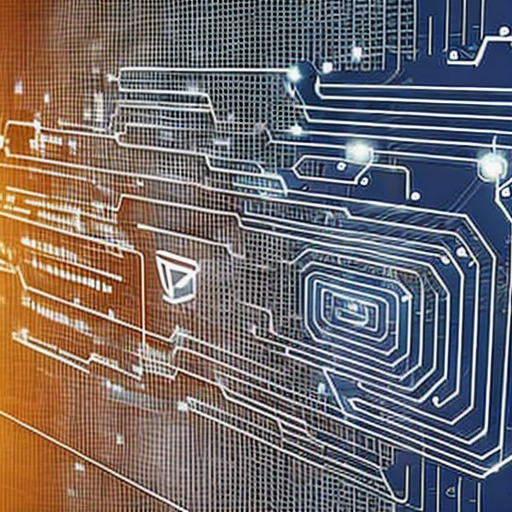In this part of our series on AWS Lake Formation, I focus on leveraging AWS Glue in a Lake Formation environment to conduct advanced  data transformation tasks. This discussion includes detailed approaches to ETL scripting and error management strategies, foundational for maintaining data integrity and efficiency in your data lake.
data transformation tasks. This discussion includes detailed approaches to ETL scripting and error management strategies, foundational for maintaining data integrity and efficiency in your data lake.
Clone the project repo here.
Advanced ETL Scripting in AWS Glue
AWS Glue is a powerful, serverless data integration service that simplifies data preparation and loading. When integrated with Lake Formation, Glue leverages the defined data permissions and security settings to ensure that data handling is compliant and secure throughout the ETL process.
Key Features of AWS Glue for Advanced ETL:
- DynamicFrame API: Unlike traditional Apache Spark DataFrames, Glue's DynamicFrames are designed to handle the complexities of schema evolution and data inconsistencies, making them particularly suited for data lakes where schema changes are common.
- Blueprints: Use Glue Blueprints to automate the generation of ETL workflows based on predefined patterns. This feature can significantly accelerate the development of data pipelines for common data loading patterns.
Example of Advanced ETL Scripting in AWS Glue:
import sys
from awsglue.transforms import *
from awsglue.utils import getResolvedOptions
from pyspark.context import SparkContext
from awsglue.context import GlueContext
from awsglue.job import Job
## @params: [JOB_NAME]
args = getResolvedOptions(sys.argv, ['JOB_NAME'])
sc = SparkContext()
glueContext = GlueContext(sc)
spark = glueContext.spark_session
job = Job(glueContext)
job.init(args['JOB_NAME'], args)
datasource0 = glueContext.create_dynamic_frame.from_catalog(database = "your-database", table_name = "your_table", transformation_ctx = "datasource0")
applymapping1 = ApplyMapping.apply(frame = datasource0, mappings = [("col1", "string", "col1_transformed", "string")], transformation_ctx = "applymapping1")
resolvechoice2 = ResolveChoice.apply(frame = applymapping1, choice = "make_struct", transformation_ctx = "resolvechoice2")
dropnullfields3 = DropNullFields.apply(frame = resolvechoice2, transformation_ctx = "dropnullfields3")
datalake_frame = dropnullfields3.write.mode("overwrite").saveAsTable("your_datalake_table")
job.commit()
This script demonstrates a sequence of transformations, including schema mapping, choice resolution, and null handling, for efficiently cleaning and transforming data.
Best Practices for Error Handling in AWS Glue:
- Continuous Logging and Monitoring: Use AWS CloudWatch to log and monitor Glue job performance. Enable continuous logging to capture real-time logs, filter out unnecessary log information, and focus on errors impacting data transformations.
- Job Run Insights: Leverage Glue's job run insights for enhanced debugging and optimization of ETL jobs. This feature provides specific diagnostics related to job failures, including line numbers and error messages, and suggests actionable insights.
- Schema Enforcement and Validation: Use Glue's capabilities to enforce schema during data loads to prevent issues related to data type mismatches or incorrect data formats. This is particularly useful when dealing with data sources that may have inconsistencies.
Example of Error Handling and Schema Enforcement:
from awsglue.dynamicframe import DynamicFrame
try:
datasource = glueContext.create_dynamic_frame.from_catalog(
database = "my_database",
table_name = "my_source_table",
additional_options = {"withSchema": "schema_json_string"}
)
except Exception as e:
print("Error loading data: ", str(e))
In this example, the script loads data with a predefined schema to avoid errors related to schema mismatches. If an error occurs, it catches the exception and logs it for further analysis.
Integrating AWS Glue with AWS Lake Formation enhances data transformation capabilities and ensures that these transformations are performed securely and efficiently. Organizations can maintain high data quality and reliability in their data lakes by applying advanced ETL scripting techniques and robust error management practices. This setup fosters a robust environment for analytics and machine learning, leveraging the full potential of AWS cloud services.
Visit my website here.