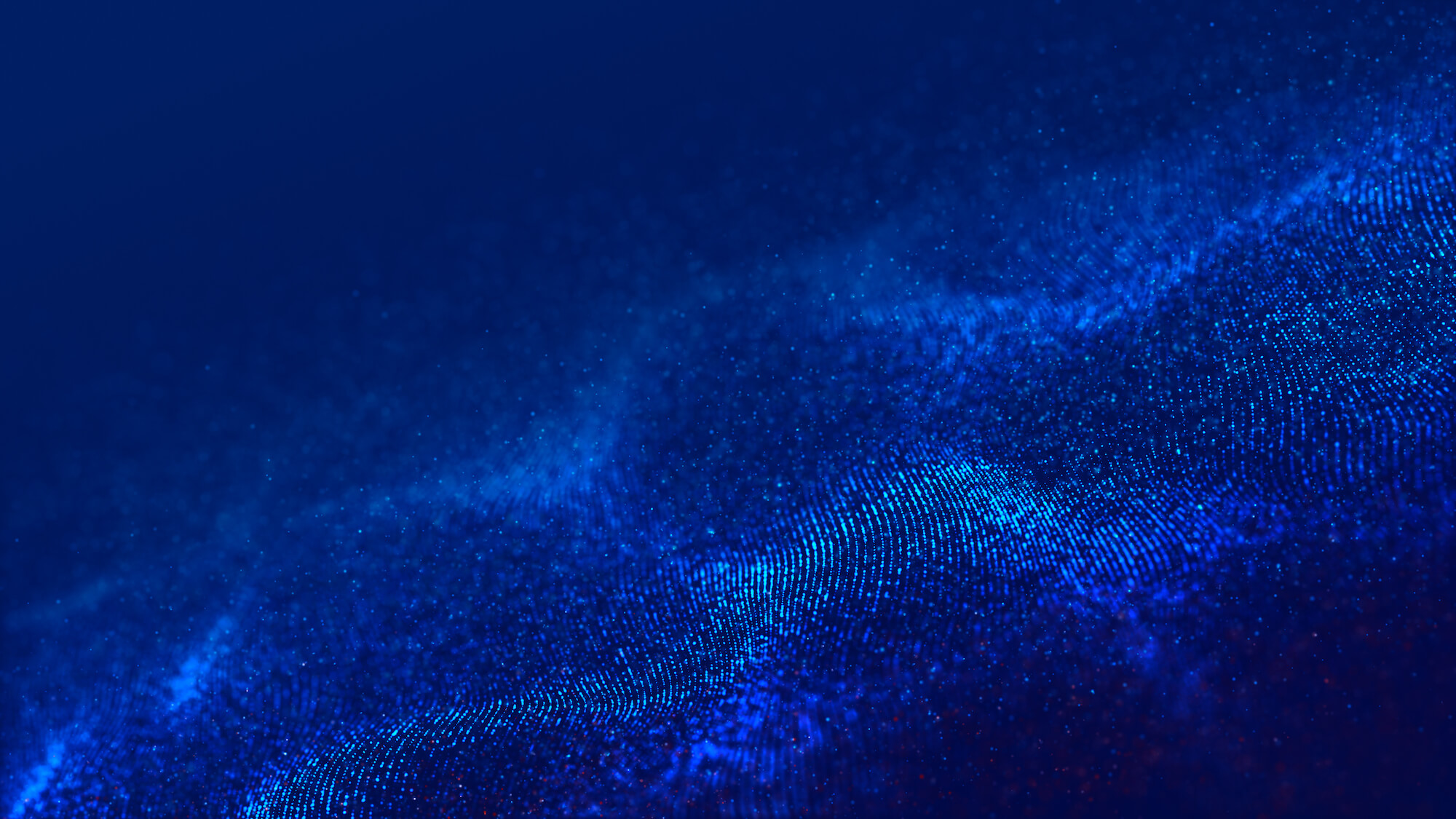In this series installment on AWS Lake Formation, I'll discuss configuring the complex AWS Glue workflows using Terraform. Specifically,  I focus on setting up multi-source data crawlers and managing dependencies and triggers for AWS Glue jobs. The goal is to demonstrate how Terraform can automate and streamline the management of AWS Glue resources.
I focus on setting up multi-source data crawlers and managing dependencies and triggers for AWS Glue jobs. The goal is to demonstrate how Terraform can automate and streamline the management of AWS Glue resources.
Clone the project here.
Setting Up Multi-Source Data Crawlers
AWS Glue Crawlers scan various data sources and populate the AWS Glue Data Catalog with metadata tables. These tables are then used by ETL jobs and query services like Amazon Athena. In a complex data environment, a crawler might need to access multiple sources, including various S3 buckets, databases, or even streams.
Terraform Configuration for a Multi-Source Crawler:
resource "aws_glue_crawler" "multi_source_crawler" {
name = "${local.environment}_multi_source_crawler"
role = aws_iam_role.glue_service_role.arn
database_name = aws_glue_catalog_database.this.name
s3_target {
path = "s3://${data.aws_s3_bucket.bucket.bucket}/data_source_one/"
}
s3_target {
path = "s3://${data.aws_s3_bucket.bucket.bucket}/data_source_two/"
}
jdbc_target {
connection_name = "db-connection"
path = "database-schema"
}
schema_change_policy {
delete_behavior = "LOG"
update_behavior = "UPDATE_IN_DATABASE"
}
schedule = "cron(0 3 * * ? *)"
}
In this configuration, the Glue Crawler is set to scan two different S3 paths and a JDBC target, which could be a relational database accessible via a connection defined in AWS Glue. This demonstrates the crawler's ability to integrate data from multiple sources into a unified data catalog.
Managing Dependencies and Triggers for AWS Glue Jobs
Dependencies and triggers in AWS Glue control the execution order and scheduling of ETL jobs based on certain conditions or schedules. Managing these programmatically via Terraform allows for a highly dynamic and responsive data processing environment.
Example Terraform Configuration for Glue Job Triggers:
resource "aws_glue_trigger" "data_processing_trigger" {
name = "daily_data_processing_trigger"
type = "SCHEDULED"
schedule = "cron(0 4 * * ? *)"
actions {
job_name = aws_glue_job.data_processing_job.name
}
}
resource "aws_glue_job" "data_processing_job" {
name = "daily_data_processing"
role_arn = aws_iam_role.glue_service_role.arn
command {
script_location = "s3://${data.aws_s3_bucket.bucket.bucket}/scripts/data_processing.py"
python_version = "3"
}
default_arguments = {
"--TempDir" = "s3://${data.aws_s3_bucket.bucket.bucket}/tempdir"
"--extra-py-files" = "s3://${data.aws_s3_bucket.bucket.bucket}/libs/common_libs.zip"
}
}
In this configuration, a trigger is set up to run a Glue job daily at 4 AM UTC. This setup not only automates daily data processing tasks but also ensures that the data handling is dynamic, based on the data available up to the previous day.
Through Terraform, you can achieve sophisticated management of AWS Glue resources, enabling complex workflows that respond dynamically to your data needs. This setup optimizes the data processing lifecycle in your data lake environment, ensuring efficiency and scalability. By leveraging Terraform for these configurations, you can maintain a clear, version-controlled, and automated setup, reducing manual errors and increasing operational efficiency.
Visit my website here.